GA4: The Future of Web Analytics
May 15, 2023
The most recent version of the well-known analytics technology, Google Analytics 4 (GA4), is created to address the constantly evolving needs of contemporary marketers and website owners. Since it makes use of machine learning and artificial intelligence to offer greater insights into user behavior across many channels and platforms, the most recent edition of Google Analytics marks a considerable shift from earlier iterations. This blog will go through the main advantages and features of GA4 and offer some advice for getting started.
Universal Analytics is Going Away..
Universal Analytics is a version of Google Analytics that sets the standard for collecting and organizing user data. Introduced in the fall of 2012, Universal Analytics offers new tracking codes for websites and features that can more accurately measure user behavior. Both Google Analytics (GA) and Universal Analytics (UA) are available to users. However, Universal Analytics is the officially supported version today. GA4: The Future of Web Analytics is our next-generation measurement solution, and it’s replacing Universal Analytics. On July 1, 2023, standard Universal Analytics properties will stop processing data. Google strongly encourages us to make the switch to Google Analytics 4 as soon as possible.
GA4: The Future of Web Analytics is our next-generation measurement solution, and it’s replacing Universal Analytics. On July 1, 2023, standard Universal Analytics properties will stop processing data. Google strongly encourages us to make the switch to Google Analytics 4 as soon as possible.
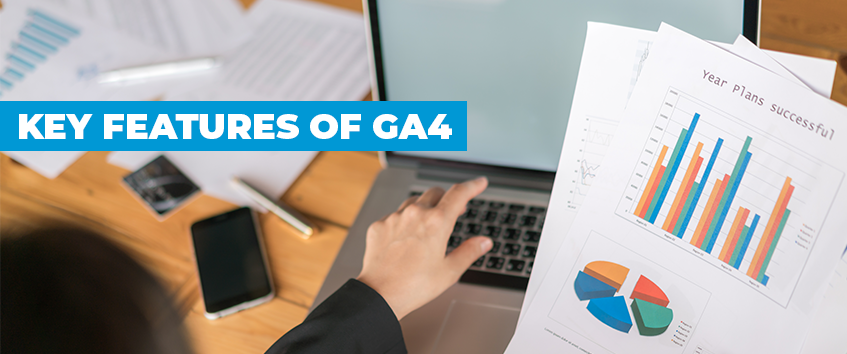
One of the most significant changes in GA4 is the shift towards a user-centric approach to analytics. Instead of focusing solely on pageviews and sessions, GA4 helps to track user behavior across multiple touchpoints, including mobile apps and web properties. This new approach provides a more complete picture of user engagement, allowing marketers to identify trends and opportunities that may have been missed in previous versions of Google Analytics.
Another key feature of GA4 is the emphasis on machine learning and AI. This technology is used to provide more accurate insights into user behavior, as well as to automate many of the more tedious tasks involved in data analysis. For example, GA4 can automatically detect and classify events, making it easier to track user interactions with our website or app.
GA4 also includes a range of new reporting features, including predictive metrics and cross-platform reporting. Predictive metrics use machine learning to forecast user behavior, helping marketers identify potential opportunities and risks. Cross-platform reporting, on the other hand, allows us to see how users are interacting with your brand across multiple devices and channels, including mobile apps, websites, and social media platforms.
Benefits of Google Analytics 4
The user-centric approach of GA4 provides several benefits for marketers and website owners. By tracking user behavior across multiple touchpoints, we can gain a better understanding of how our customers interact with our brand, and identify opportunities for improving engagement and conversions. This data can be used to create more personalized experiences for our customers, which can improve customer loyalty and retention.
The machine learning and AI features of GA4 also provide several benefits. By automating many of the more tedious tasks involved in data analysis, GA4 frees up time and resources for more strategic tasks. This can lead to faster decision-making, more accurate insights, and a more effective overall marketing strategy.
Finally, the predictive metrics and cross-platform reporting features of GA4 provide valuable insights into user behavior that helps to optimize marketing campaigns and improve ROI. By understanding how users interact with your brand across different platforms and devices, we can identify trends and opportunities to improve engagement and conversions.
Getting Started with GA4: The Future of Web Analytics
If we are new to GA4, there are a few things we should do to get started. First, we need to create a new GA4 property in our Google Analytics account. This will give us access to the new features and reports in GA4.
Once we have created a new property, we should need to set up tracking for our website or app. This involves adding the GA4 tracking code to our site or app, and configuring our data streams. GA4 provides detailed documentation on how to set up tracking, so be sure to read through this carefully before getting started.
After we have set up tracking, we can begin exploring the new features and reports in GA4. Take some time to familiarize us with the user interface, and experiment with different reports and metrics. As we become more comfortable with GA4, we can start using machine learning and AI features to automate data analysis and gain deeper insights into user behavior.
Potential Drawbacks of GA4
While Google Analytics 4 (GA4) has several advantages over its predecessor, it is not without some potential drawbacks. Here are some potential negative aspects of using GA4:
- Learning curve: The shift to GA4 introduces a fresh interface and data model, which may require users to invest time in understanding and navigating the updated system.
- Limited third-party integration: GA4 has limited integration with third-party tools compared to the previous version of GA. This means that some features, such as custom reports, may not be available in GA4.
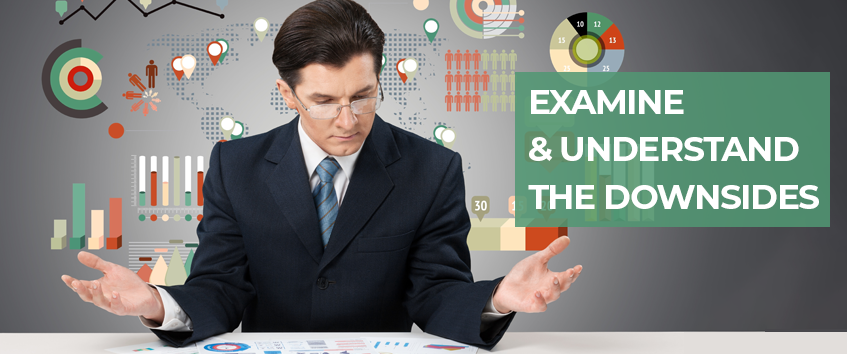
- Limited historical data: GA4 is a new platform, and as such, it does not have as much historical data as the previous version of GA. This means that it may take some time before users can get a complete view of their website’s performance.
- Limited tracking capabilities: GA4 has some limitations in terms of tracking capabilities. For example, it may not track some user interactions and behaviors as well as the previous version of GA.
- Changes in metrics and reporting: GA4 has a new data model, which means that some metrics and reporting is different from the previous version of GA. This may require some adjustments in how users interpret and analyze their website’s data.
On the whole, while there are some potential drawbacks to using GA4, the benefits of the new platform may outweigh these limitations for many users. It is important for website owners to carefully consider their specific needs and goals when deciding whether to switch to GA4.Through the above article, we can recommend you the latest dresses.Shop dress in a variety of lengths, colors and styles for every occasion from your favorite brands.
Why should My Website Have to Use GA4?
If we all are website owners, we may be wondering why we should be using Google Analytics 4 (GA4). Here are a few key reasons why GA4 is an essential tool for understanding our website’s performance and making data-driven decisions:
More advanced tracking capabilities: GA4 offers more advanced tracking capabilities than its predecessor, Universal Analytics. With GA4, we can track individual user journeys across multiple devices and platforms, including mobile apps and web browsers. This level of tracking provides a more complete picture of how users interact with your website and can help you identify areas for improvement.
Better privacy controls: Focusing on a strong emphasis on protecting user privacy, GA4 ensures that sensitive data remains secure and confidential.
It offers more granular control over data collection and allows us to adjust our tracking settings to comply with regulations like GDPR and CCPA. With GA4, we can also enable data sharing with Google while still preserving user anonymity.

Improved machine learning capabilities: GA4 includes built-in machine learning models that can provide insights into user behavior and will help us make data-driven decisions.
For example, the model can automatically identify which website events are most likely to lead to conversions and provide recommendations for how to optimize our website accordingly.
Customizable reporting: GA4 offers customizable reporting features that allow us to create reports according to our business needs. We can create custom metrics, dimensions, and segments to track specific website performance metrics that are most relevant to our business.
Future-proofing your analytics: By implementing GA4, we can future-proof our website and leverage the ongoing support and updates that Google will provide for years to come.
Overall, GA4 is an essential tool for any website owner who wants to understand their website’s performance, make data-driven decisions, and stay ahead of the curve in terms of analytics capabilities.
If we haven’t already made the switch to GA4, now is the time to do so to take advantage of all the benefits this platform has to offer.
Partner with Monolith, the leading marketing agency, to seamlessly transition to GA4 and unlock a world of valuable insights and opportunities.
